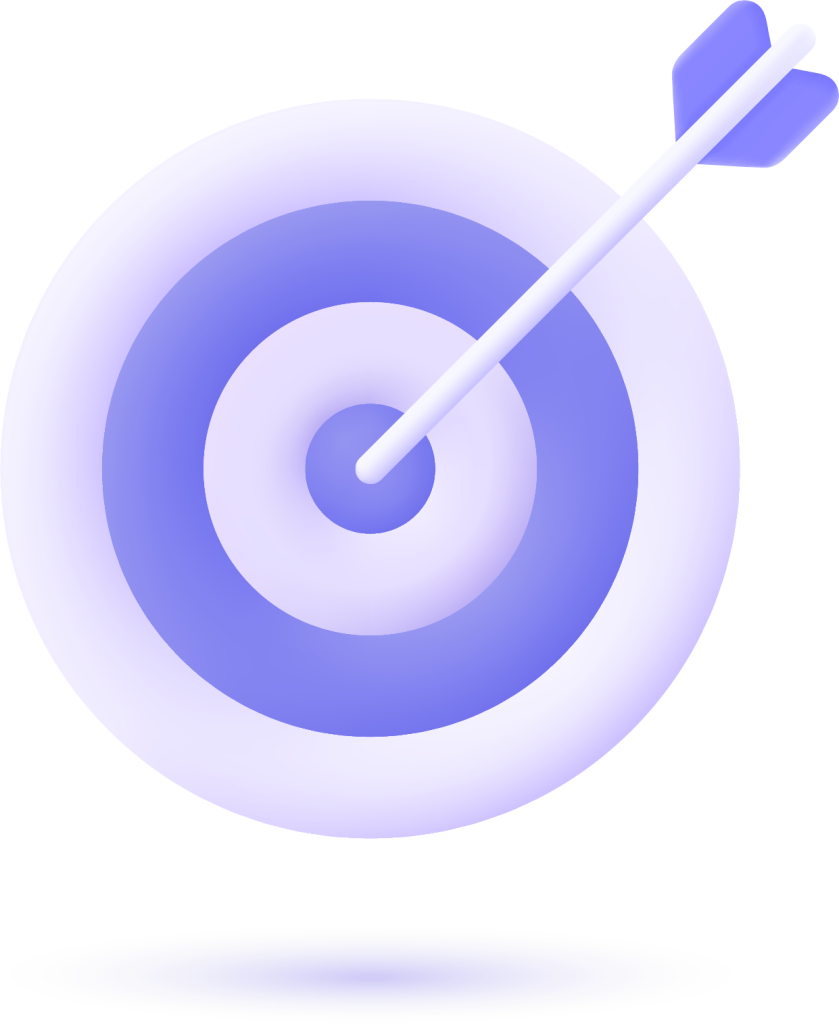In this tutorial, we will learn step by step how to take great photos with your smartphone, even if you’ve never taken a photo before. Let’s simplify photography and turn your phone into an amazing tool for capturing special moments!
1. Get to Know Your Smartphone
- Exploration: Open the camera app and explore the icons and options. See where the buttons are for taking photos, recording videos, and switching between the front and back cameras.
- Cleaning: Before taking photos, clean the camera lens. Use a soft cloth or the part of your shirt to remove smudges. This helps improve the image quality!
2. The Importance of Light
- Natural Light: Natural light is a photographer’s best friend. Whenever possible, take photos near windows or outdoors. The ideal times to photograph are early in the morning or late in the afternoon when the light is softer.
- Avoid Harsh Light: Don’t take photos directly in bright sunlight, as this can create dark shadows on your face or your subject.
3. Image Composition
- Rule of Thirds: Imagine that your camera screen has two vertical and two horizontal lines, forming a grid. Position what you want to photograph (like a person or an object) at one of the intersections. This helps make the photo more interesting.
- Fill the Frame: Get closer to your subject. This helps highlight what you’re photographing and eliminates a busy background.
4. Focus and Exposure
- Focus: Tap the screen where your subject is located. This makes the camera focus on it and adjust the lighting.
- Exposure: When you tap on the screen, the camera automatically adjusts the light. If the photo looks too bright or dark, you can adjust the brightness by dragging your finger up or down on the screen, if your smartphone allows.
5. Explore Different Angles
- Change Position: Don’t be afraid to move around! Try taking photos from different angles: from above, below, or from the side. This can create a cool effect in your photos.
- Use Leading Lines: Look around the environment. Paths, walls, or fences can guide the viewer’s eye to your subject, making the photo more interesting.
6. Simple Editing
- Apply Effects: After taking your photos, use apps like Snapseed or Lightroom Mobile to make simple adjustments. You can increase the brightness, improve the contrast, or crop the image if needed.
- Be Cautious with Filters: Filters can be fun, but use them sparingly. The goal is to keep the photo looking natural.
7. Practice and Have Fun!
- Take Multiple Photos: Don’t be afraid to take lots of photos! The more you practice, the better you’ll get.
- Experiment with Different Themes: Try photographing friends, landscapes, or everyday objects. Each theme has its own characteristics that you can explore.
8. Share Your Photos
- Select the Best: Choose your favourite photos to share on social media. Think about which image really captures what you wanted to portray.
- Use Hashtags: When posting your photos, use hashtags that describe the image, such as #nature, #portraits, or #photography. This helps more people see your photos.
Now you have the tools to take great photos with your smartphone! Remember that practice is key, so keep exploring and experimenting. Photography is a form of art, and the most important thing is to have fun while capturing special moments. Good luck!